Never miss a file anymore, monitor multiple inputs.
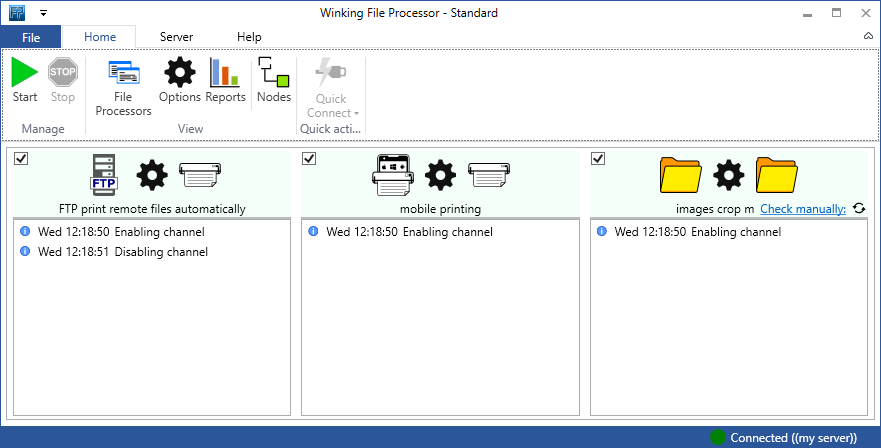
Easily configure automatic printing or email replies.
Detailed logging messages for each channel to quickly spot problems.
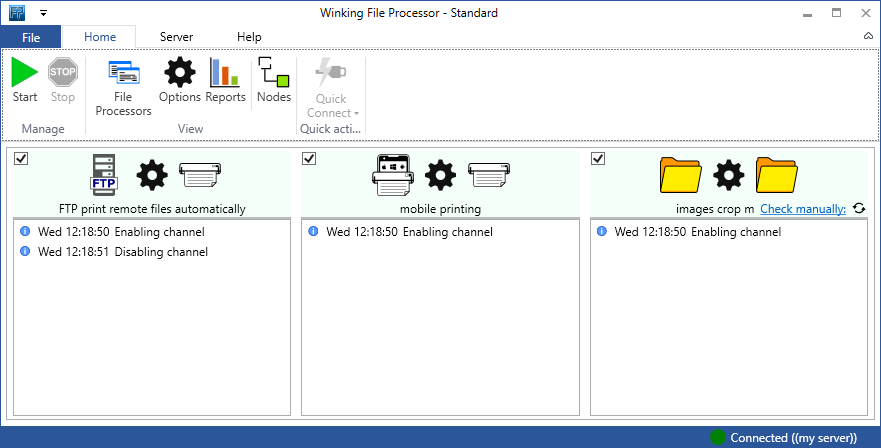
Each file processor can easily be configured, even with complex filter rules.
Filter the incoming data to only process the files that you need.
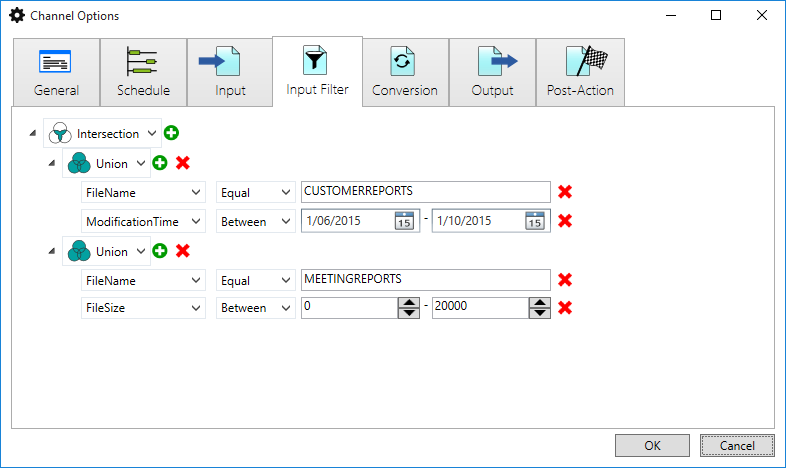
Based on the selected input your filter will provide the matching properties to filter on.
An intuitive design that feels familiar to known office applications. All options and actions are well-organized and clearly displayed.
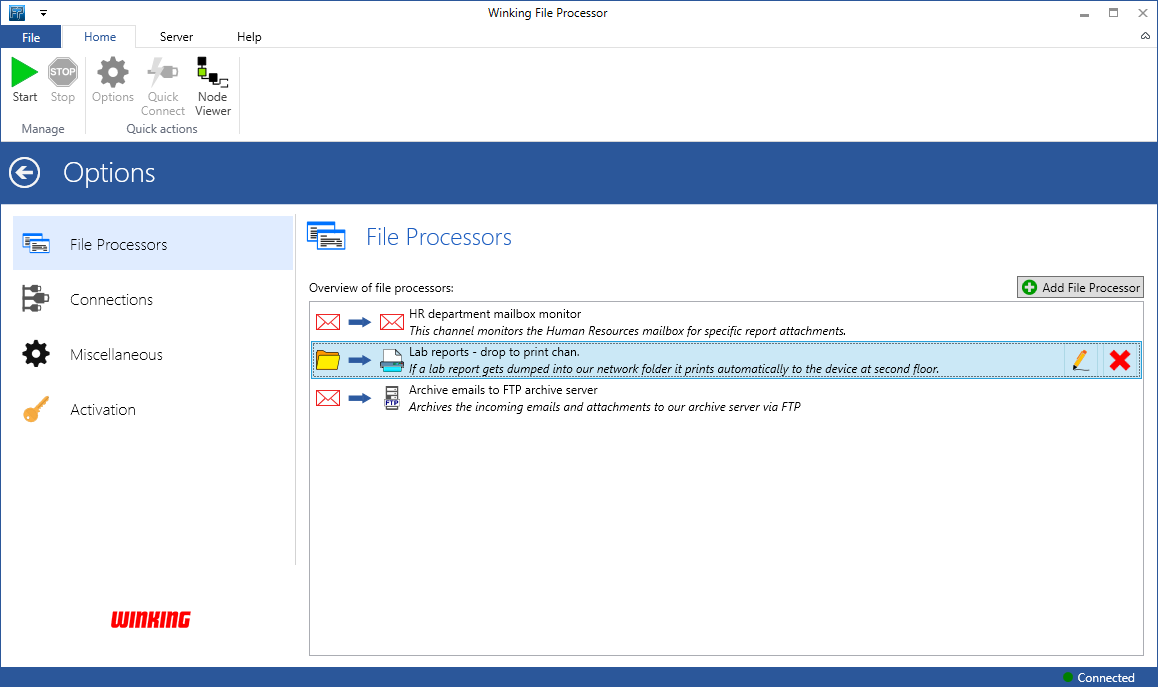
The most common options can be configured and accessed at one location.